ISSUE: in FRR Package – General Settings – Prefix Lists the Network input does not accommodate a full size CIDR subnet notation like in selected field and modifice with web inspector in below image.
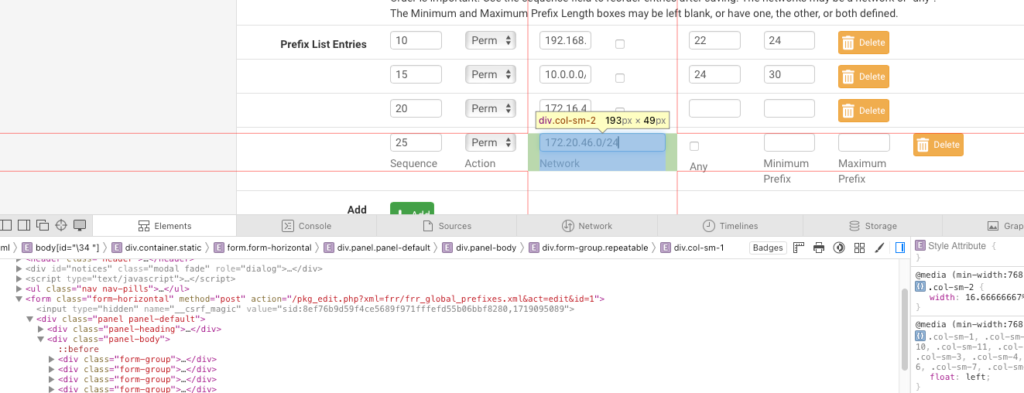
Of course there might be more/better ways to address this but i have developed a fix which I am happy with for the moment…
I have tried to understand the logic of generating a page html .. succeeded partially for the moment, will look further.
- ideal solution in my opinion is to find the code generation sequence and just change the col-sm-1 to col-sm2 – because of the way bootstrap works ( if you do it with web inspector can be seen it is working )
- curent fix: do it with jquery …
login via ssh
under /usr/local/www/js edit pfsense.js and add this few lines of code:$(document).ready(function() {
$('div.col-sm-1').each(function() {
if ($(this).find('input[name^="source"]').length > 0) {
$(this).removeClass('col-sm-1').addClass('col-sm-2');
}
});
});
reload page … ta-daaaaa! enjoy!
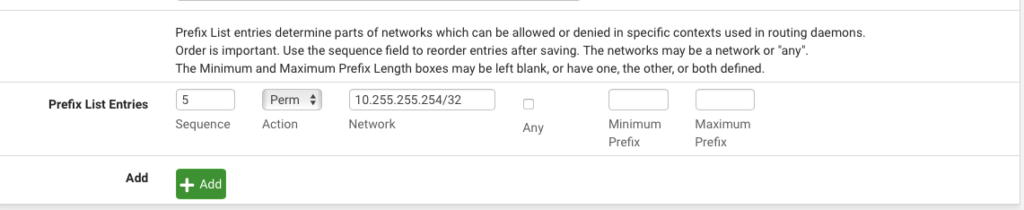
ps1: I did not tested yet if this solution breaks something in another page and it I would not rule out the possibility since I didnt understand yet the php page generation logic yet
ps2: do a backup of otiginal file for safety