So, you have a lot of pictures and want them on your Synology NAS in Moments application?
Despite being not so obvious it’s pretty simple:
- Open Drive app
- Under My Drive ( on left ) you have Moments folder, select it
- Click the + sign and select upload a folder
- Here is the catch – in the big upload window that opens, on top left corner you can select NAS and select the folder on the NAS which contains the photos.
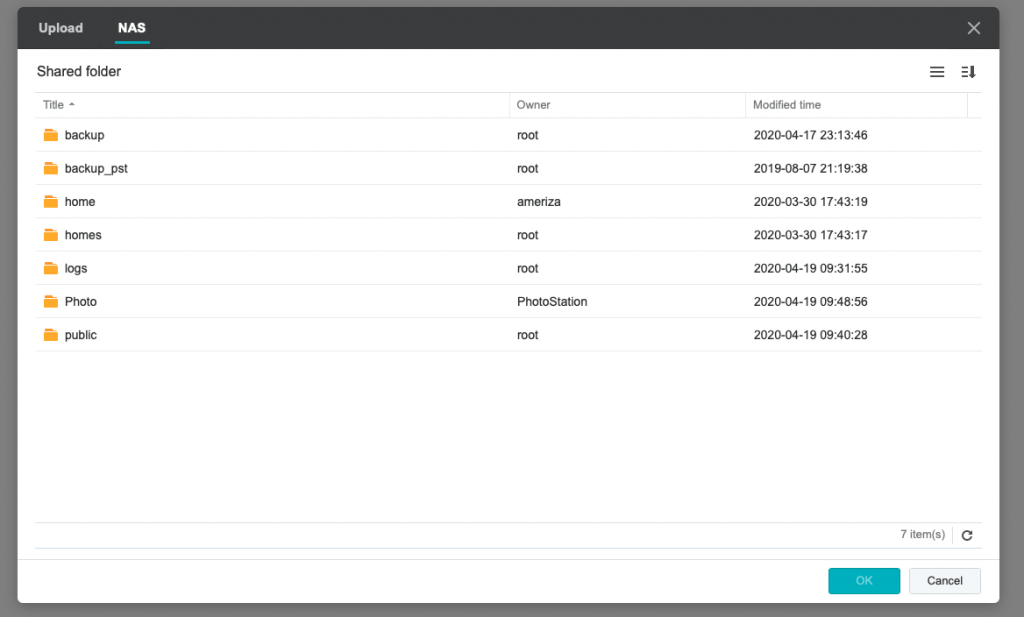
PS: since i struggled a little of find it i thought to share it to save you all in same situation some time
Enjoy your Synology device!