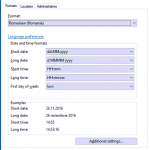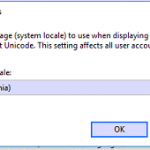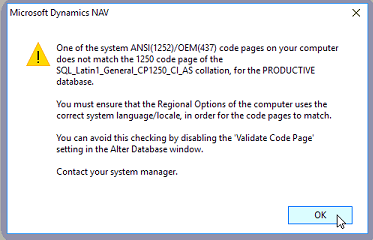 After installing the Navision Incadea client app on your system the next step is to open the database but the error on the left might occur:
After installing the Navision Incadea client app on your system the next step is to open the database but the error on the left might occur:
One of the system ANSI 1252 / OEM 437 code pages on your computer does not match the 1250 code page of the SQL_Latin1_General_CP1250_CI_AS collation, for the XXXX database.
The solution is very simple just a few steps away (the printscreen below are from Windows 10):
- open regional settings on your computer
- click on “Administrative” tab and then click on “Change system locale”
After switch to the corect language restart the program.