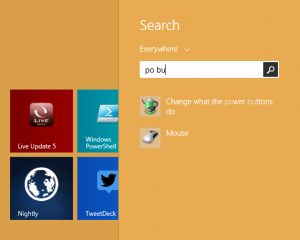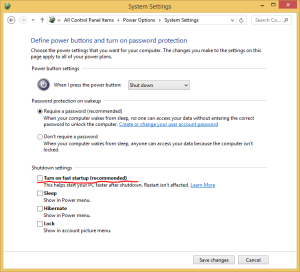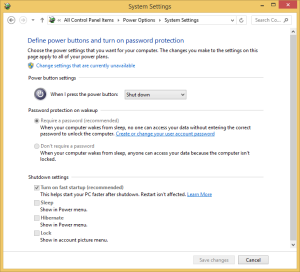Press Assist button when powered off for starting Bios.
To disable Fast Startup, follow these simple instructions:
- Open the Start screen
- type po bu right on the Start screen (short for power buttons). It will bring you directly to the ‘Change what the power buttons do’ applet in search results. Click it.
- The following window will appear on the screen:
- Click on the ‘Change settings that are currently unavailable’ link to make the Shutdown options available.
- Untick the Turn on fast startup (enabled) option:
Step 1 – Sony Vaio Bios/Fast Start up enable or disable Step 2 – Sony Vaio Bios/Fast Start up enable or disable Step 3 – Sony Vaio Bios/Fast Start up enable or disable
That’s it. Now the Fast Startup feature is disabled.
To enable it again, perform the steps as described above and tick the Turn on fast startup (enabled) checkbox back.